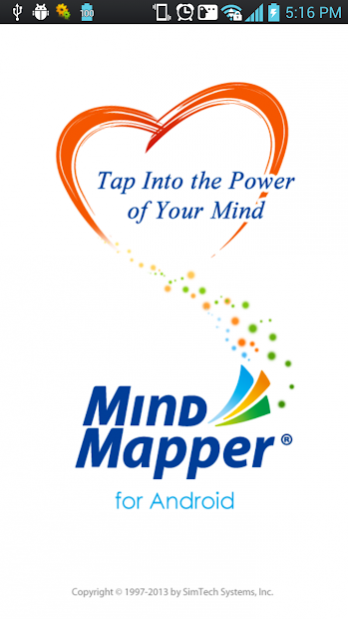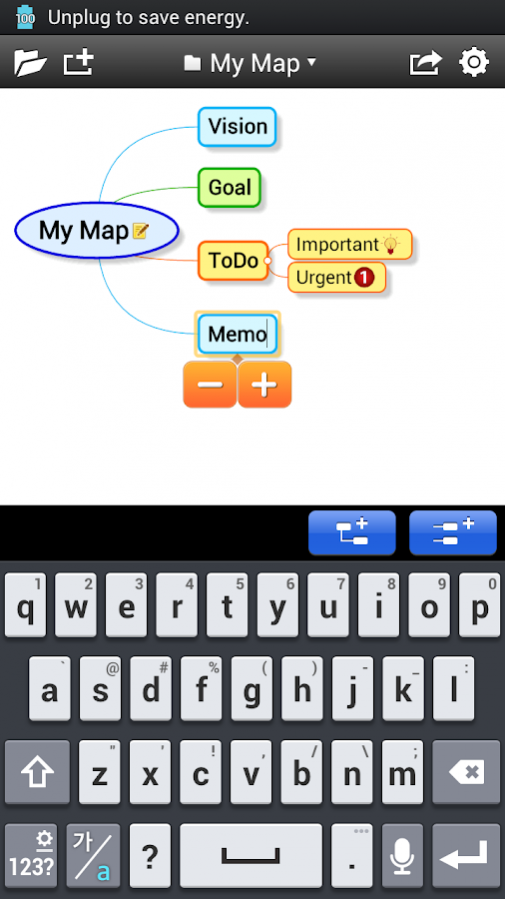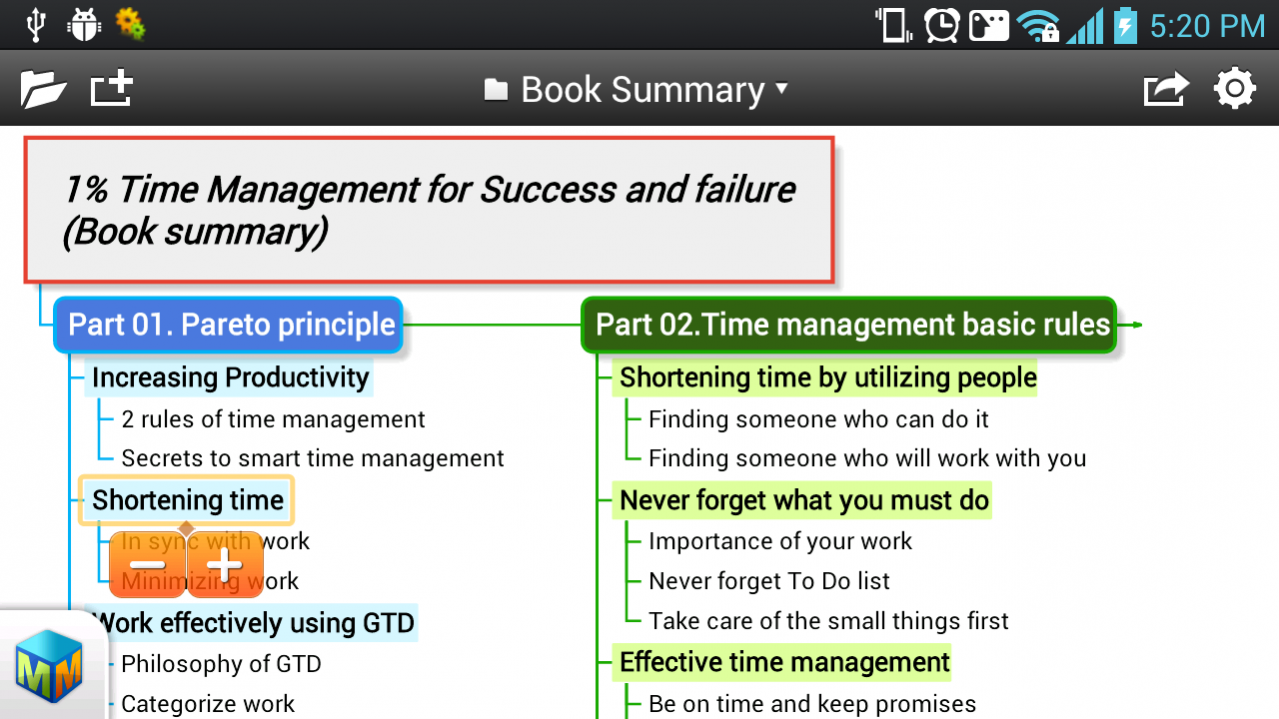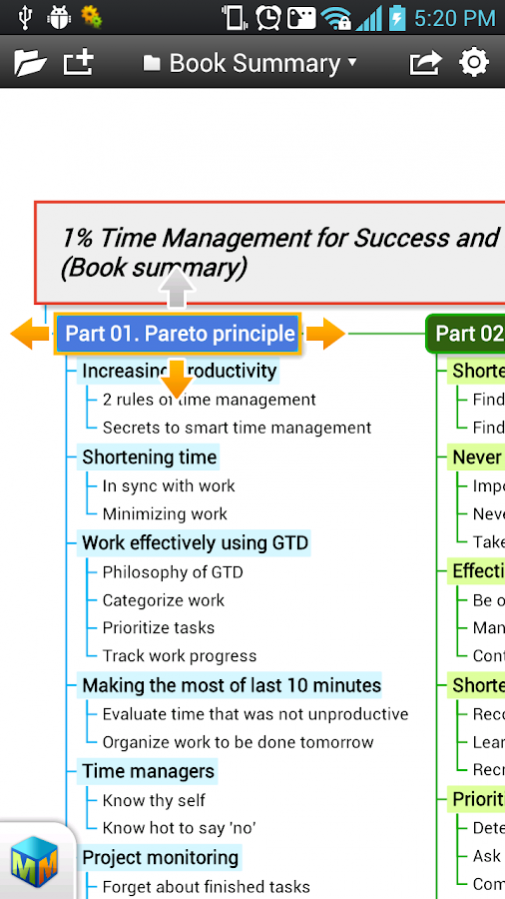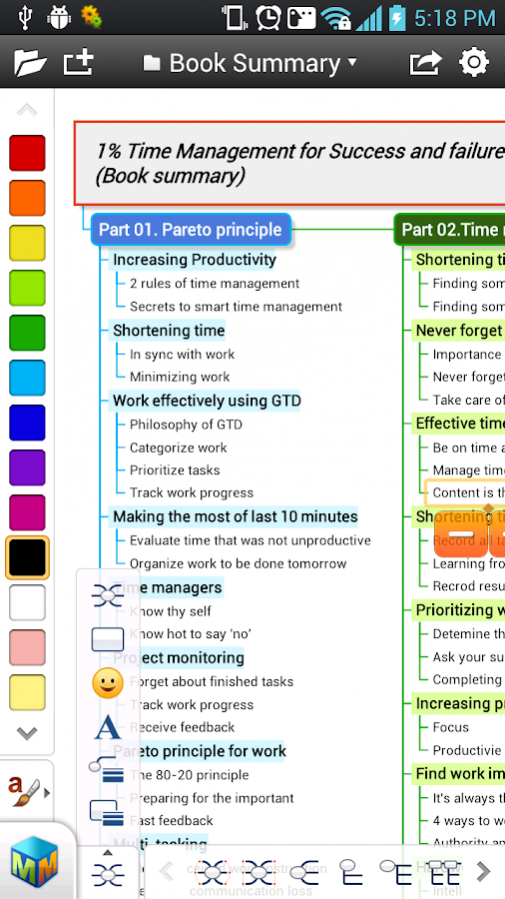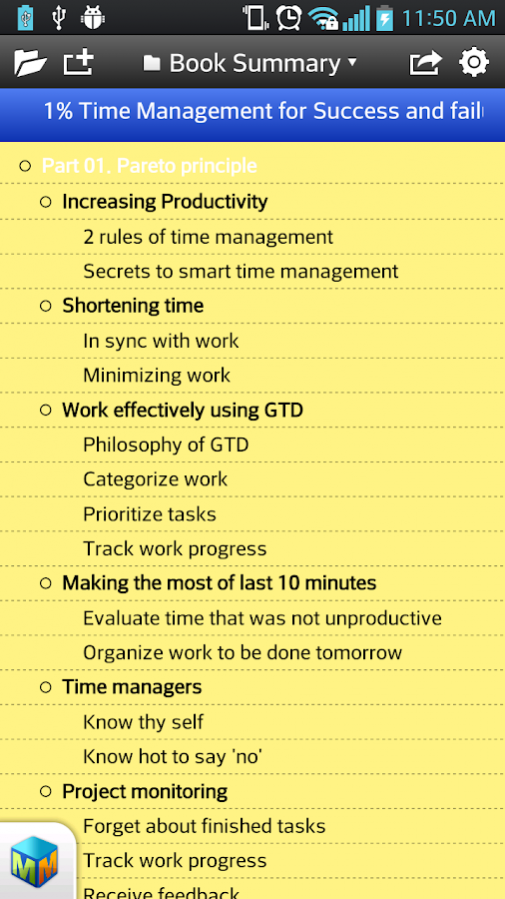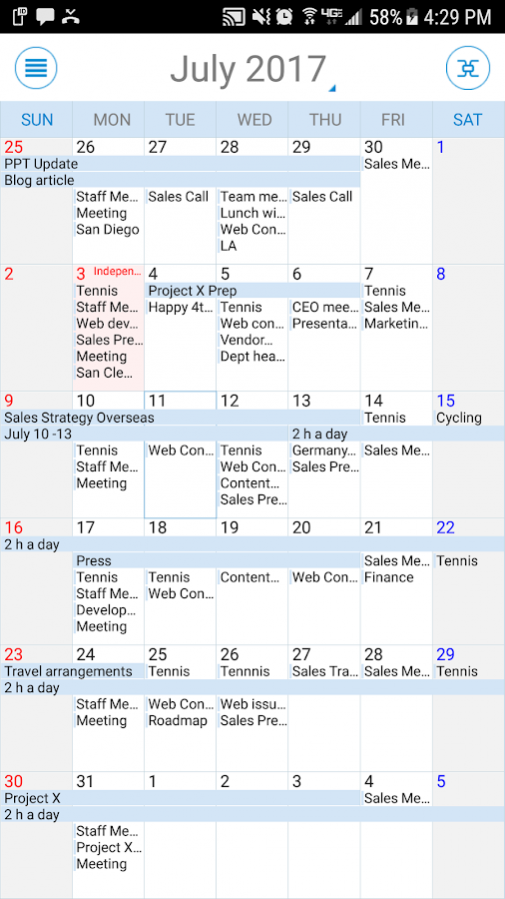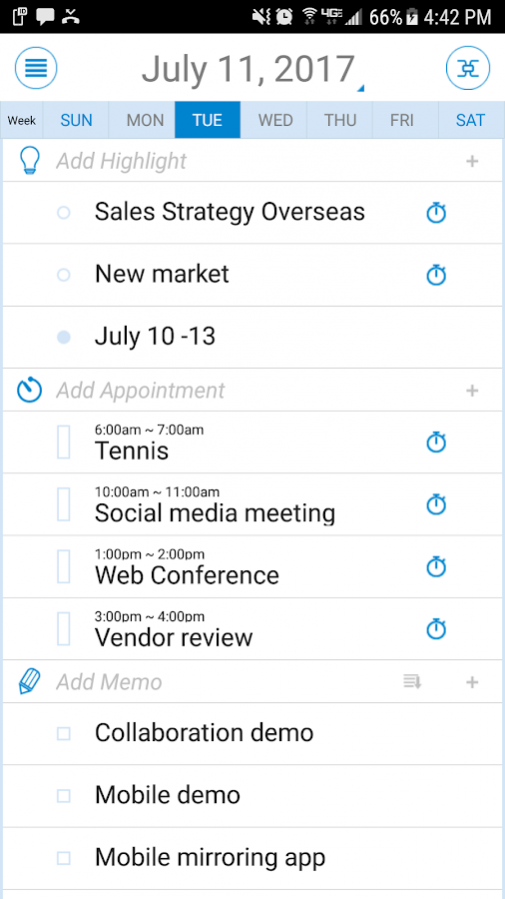MindMapper 2.04
Free Version
Publisher Description
Versatile visual mapping tool to create, organize, and exchange information easily and effectively.
Capture and draw your thoughts on the canvas of MindMapper.
Visually organize them and see your thoughts become clear picture of your mind.
+ This app is full version without any limitations to its features
-Quick and easy memo: add, delete, move, and edit topics with ease.
-Diverse mapping directions: only smartphone app supporting multiple mapping directions.
-Elegant map styles: six sensible and elegant styles to choose from.
-Robust design tools: simple yet powerful design tools to customize map.
-Map note: capture information in linear note and convert it to a map.
-Diverse applications:
• Ideation
• Brainstorm
• Thought organization
• Study and review
• Meeting preparation
• To do list
• Business plan
• Lecture notes
• Presentation
+Note
• For optimal compatibility, please update your desktop MindMapper to latest version
• Not compatible with MindMapper 12.
About MindMapper
MindMapper is a free app for Android published in the System Maintenance list of apps, part of System Utilities.
The company that develops MindMapper is SimTech Systems, Inc... The latest version released by its developer is 2.04. This app was rated by 1 users of our site and has an average rating of 3.0.
To install MindMapper on your Android device, just click the green Continue To App button above to start the installation process. The app is listed on our website since 2017-09-25 and was downloaded 252 times. We have already checked if the download link is safe, however for your own protection we recommend that you scan the downloaded app with your antivirus. Your antivirus may detect the MindMapper as malware as malware if the download link to com.simtech.mindmapper.prof is broken.
How to install MindMapper on your Android device:
- Click on the Continue To App button on our website. This will redirect you to Google Play.
- Once the MindMapper is shown in the Google Play listing of your Android device, you can start its download and installation. Tap on the Install button located below the search bar and to the right of the app icon.
- A pop-up window with the permissions required by MindMapper will be shown. Click on Accept to continue the process.
- MindMapper will be downloaded onto your device, displaying a progress. Once the download completes, the installation will start and you'll get a notification after the installation is finished.